

|
||
AnswerDesk FeaturesCommon sense workflow ensures that cases are followed through to completion, and your helpdesk staff and support experts work together effectively and efficiently until problems are resolved. The standard features include: |
|||||||||||||||||
Quick Search to find Active Case and Action Lists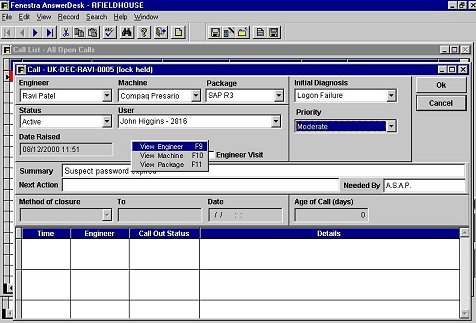 Active
case lists detail the number and associated priorities of open active cases.
Open cases
are automatically escalated according to priority and time since inception.
Our
help desk software allows your support staff to post actions associated
with individual cases. Action lists are used to flag separate activities,
and can also be used to carry out tasks at specified times. When customer
specific response times are exceeded, warnings are automatically generated
and placed on the associated case action list. A separate screen produces
a summary of the actions that need to be performed, according to the order
in which the cases were received or planned actions should be carried out.
When actions are completed, the time and the person who performed the actions
are logged. Active
case lists detail the number and associated priorities of open active cases.
Open cases
are automatically escalated according to priority and time since inception.
Our
help desk software allows your support staff to post actions associated
with individual cases. Action lists are used to flag separate activities,
and can also be used to carry out tasks at specified times. When customer
specific response times are exceeded, warnings are automatically generated
and placed on the associated case action list. A separate screen produces
a summary of the actions that need to be performed, according to the order
in which the cases were received or planned actions should be carried out.
When actions are completed, the time and the person who performed the actions
are logged.
|
|||||||||||||||||
Logging and TrackingHelp desk staff open a new or existing case each time a customer request is received. Each case is composed of the customer details, time and date stamping, flexible case ownership, individual action allocation and customer request details. Short-cut menus and automatic text generation built into the system automate support staff entries, focusing efforts on the support needed rather than on data entry. Cases can be easily transferred between shifts and staff to offer maximum continuity. High priority cases can be shared with more than one person working on them at a time.Standard phrases and actions are available to ensure accuracy, and reduce response time by automating the call handling process. Phrase selection is used in several areas where support staff enter specific text information. |
|||||||||||||||||
Whenever
a case is updated, the name of the person working on the case, the time
and the date are automatically added to the case history. Each time the
case is accessed, the total time worked is updated. Reports and billing
invoices can be generated based upon the automatic monitoring of time and
service support given to customers.
|
|||||||||||||||||
Hosted, Single or Networked Site InstallationFor the majority of smaller businesses, a single Fenestra site using a local server will be the best option. This arrangement will support several hundred users with the appropriate hardware. For a business with a large central office and small satellite offices wishing to share case data, the best option would now be to set up a single virtual network using the new technology available with a Citrix / Terminal Server architecture. Networked server solutions also allow remote diagnosis from a dial-in account for service personnel at home or in the field. A business with several large sites or departments can set up linked Fenestra sites. Our SiteLink module allows some calls to be transferred or shared while others can be handled locally to reduce network traffic. This allows a large number of sites to be supported while minimising the site-to-site network traffic. It also allows you to support a "sun-chasing" method of working at minimum cost. In a hosted arrangement, the data and application program are sited at Fenestra's offices and accessed over the Internet. This saves the client the effort of application and server PC setup, maintenance and backup and client PC upgrades. Click here for more information on hosting. |
|||||||||||||||||
ReportingThe Answerdesk software contains 20 standard reports that can be used by both support staff and management to document success every step of the way. Each report can be previewed, printed or output to spreadsheet or to HTML formats for Internet or Intranet access. These reports can also be scheduled for automatic email delivery to specified individuals. Optional integration with Seagate Crystal Reports adds a further 20 standard formatted reports, and additionally allows you the ability to create customised ad-hoc reports related to your specific business requirements.
|
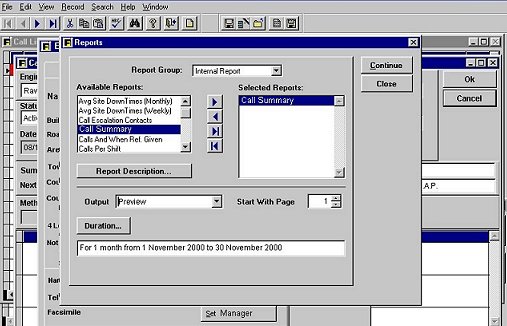 |
||||||||||||||||
|
Examples of standard reports include:
Load ForecastingCustomer cases can never be predicted accurately, but over time load patterns do emerge. The Answerdesk software assists you with the compilation of statistics to justify and plan the potential impact of cases during high and low request periods.Assure Compliance with Maintenance and Service ContractsCustomer support and maintenance contracts are rarely sold as standard, and are impossible for support staff to review on short notice. With our help desk software, this information is configurable and stored, making it immediately accessible This creates instant awareness of each customer's service level agreements, and helps to avoid delivering support without customer acknowledgement for payment. Administrators can also define a customer's service level using a profile. The system tracks data related to each configured agreement, including:
|
|||||||||||||||||
|
Copyright @ 2007 Fenestra Ltd. All Rights
Reserved
|
|||||||||||||||||