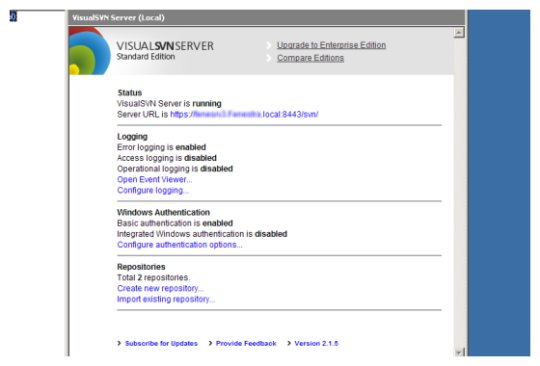|
Dreamweaver CS5, SubVersion and Windows - Server setup
Our server runs Microsoft Windows Small Business Server 2003 and here's what we needed to do: Ensure that the client machine running Dreamweaver was properly connected to the domain with the user accounts all set up - see here for details. We made the mistake of not sorting this out first with the result that when we initially set Dreamweaver up for Subversion, we ended up permanently logged in to the repository as one user and unable to log out, so all revisions showed as having been made by that user. Install the free version of VisualSVN server on the server. Use it to create a repository for our web site (in fact we created two, one for
And here's what it looked like when it was set up - note that the server path is visible, this will be needed for setting up the SVN client and Dreamweaver:
blog comments powered by Disqus |
| Related pages |
| Rejoining client PCs to the domain of your new virtual server Step-by-Step Guide to virtualising a physical machine What is Virtualisation and how it can help a Small Business? |
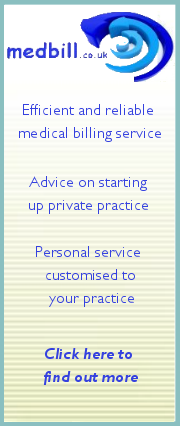


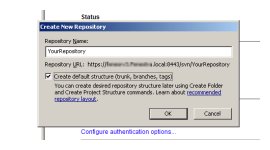 our site and one for a customer site). The setup screen for the repository includes a tick box for "create default project structure" and if ticked, this creates directories for trunk, branches, and tags. Dreamweaver only uses the trunk directory, so given that was the limit of what we wanted to do with Subversion, it may have been better to leave this box unticked. If ticked, later on in the setup it is essential to ensure that Dreamweaver is pointed at the trunk directory and not the root of the repository. We failed to do this with our initial setup and it caused Dreamweaver to report that dozens of our internal links were broken.
our site and one for a customer site). The setup screen for the repository includes a tick box for "create default project structure" and if ticked, this creates directories for trunk, branches, and tags. Dreamweaver only uses the trunk directory, so given that was the limit of what we wanted to do with Subversion, it may have been better to leave this box unticked. If ticked, later on in the setup it is essential to ensure that Dreamweaver is pointed at the trunk directory and not the root of the repository. We failed to do this with our initial setup and it caused Dreamweaver to report that dozens of our internal links were broken.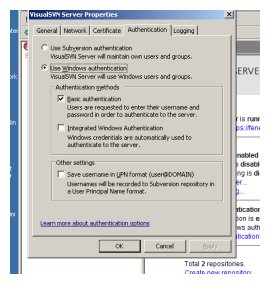 Set basic Windows authentication - this ties Subversion logins to Windows user logins. The pay version of VisualSVN server offers automatic Subversion login, but we decided we didn't need this as Dreamweaver stores the login information so it is only necessary to enter username and password when carrying out SVN operations outside of Dreamweaver.
Set basic Windows authentication - this ties Subversion logins to Windows user logins. The pay version of VisualSVN server offers automatic Subversion login, but we decided we didn't need this as Dreamweaver stores the login information so it is only necessary to enter username and password when carrying out SVN operations outside of Dreamweaver.