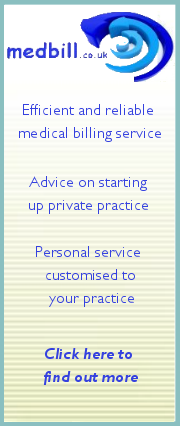Since I wrote about how my Galaxy Tab was faring last month, it's got sunnier. I suppose that's what you might expect in spring. And I think it's fair to say that my Galaxy Tab has not liked it - because I've turned up the brightness. That's meant that the battery has started to run down more quickly. Some days it will run down after less than 5 hours of active use. And this in turn means I've been having to do top-up charging. It's a pain. And it focuses far too much attention onto the Tab's accessories. So here's a little table showing how they are doing. I've put the best first.
Sadly, the average standard, as you see, has been pretty poor. While in some ways these problems with accessories are often not Samsung's fault, when there are this many difficulties, it will inevitably reflect on the Tab itself. It would also, of course, be nice if the Tab was able to last the day without needing a top-up, so that I wouldn't have to worry about all the charging paraphernalia. On a more positive note, the tablet clearly works pretty well as a day-to-day tool - in fact I'm using it to write this. If it didn't do a reasonable job, if my son didn't try to nick it to play ActionSwing or Paper Toss or Slice It, then we would never find that it discharged quite quickly. So in a way it's a victim of its own success. Another thing I could do to help matters would be to turn down the brightness a bit. Or I could use the auto-brightness setting. It's a pity the light sensor for the auto setting is sometimes blocked by the aforementioned case - leading to the Tab dimming unexpectedly when it slips down in the case.
|
| Related pages |
| Tablet Comparison Chart A review of our recommended tablets Hands-on review of the Samsung Galaxy Note 10.1 |